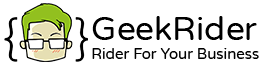Geek Invoice
At GeekRider, we understand the importance of smooth and transparent billing for your business. Our Invoice by GeekRider system is designed to help freelancers, startups, and small businesses generate professional invoices quickly and efficiently. Simplify your accounting and get paid faster with our customizable invoice templates tailored to your needs.


Key Features of Invoice By GeekRider
- Customizable Invoice Templates: Choose from a variety of sleek, professional templates that reflect your brand identity.
- Easy Itemization: Add multiple products or services with descriptions, quantities, and pricing in INR or other currencies.
- Tax and Discount Calculations: Automatically calculate GST, VAT, or other taxes and apply discounts as needed.
- Payment Terms & Methods: Clearly specify payment due dates and accepted payment methods.
- Download and Send: Export invoices as PDF files and send them directly to clients via email with just a few clicks.
- Invoice Tracking: Monitor invoice status—paid, pending, or overdue—to stay on top of your cash flow.
- Secure and Reliable: Your data is safe with GeekRider, ensuring confidentiality and compliance with financial standards.
Why Choose GeekRider for Your Invoicing Needs?
- Streamline your invoicing process with our user-friendly platform.
- Enhance your brand’s professionalism with well-designed invoices.
- Save time and reduce errors with automated calculations.
- Improve cash flow management with invoice reminders and tracking.
- Seamlessly integrate with your accounting software and payment gateways.

How to Create an Invoice with GeekRider ?
- Log in to your GeekRider account.
- Navigate to the Invoice section.
- Enter your client’s details and invoice number.
- List products or services with quantity and prices.
- Add applicable taxes or discounts.
- Review and save your invoice.
- Download or send the invoice directly to your client.





FAQ
-
Invoice by GeekRider is a professional invoicing solution designed for freelancers, startups, and small businesses. It allows users to create, send, and manage invoices in a streamlined, secure, and efficient manner.
-
Yes, GeekRider offers fully customizable invoice templates. You can add your logo, brand colors, terms, tax details, Bank Details, Payment QR Code and even custom notes for each client.
-
GeekRider offers both free and premium invoicing features. The free version includes essential tools for basic invoicing, while the premium version includes advanced features like invoice tracking, recurring invoices, and much more.
-
To create an invoice using GeekRider :
- Log in to your GeekRider dashboard.
- Go to the “Invoices” section.
- Enter client and service details.
- Add line items, taxes, and payment terms.
- Save, download, Share on Whats app or email the invoice directly to your client.
-
Absolutely. Invoice supports GST, IGST, CGST, and SGST formats commonly used in India. You can easily add your GSTIN and apply tax rates to specific line items.
-
You can download your invoices in PDF format. The PDFs are professionally designed, easy to print, and ready to be shared with clients via email or WhatsApp.
-
Security is a top priority. GeekRider uses encrypted connections and secure storage to protect your financial and client data.
-
You can reach our support team via:
- Email: support@geekrider.in
- call us at +91-9987830833